Materials:
Shirt
Fabric
Heat N Bond
Cricut
Sewing Machine
First, I uploaded a pic of a Horse Shoe into my Make the Cut Program (if you have a cricut you really need this program, it's the BOMB!!!).

I then took my Fabric of choice and Ironed it to remove all of the wrinkles.
After I removed all of the wrinkles from my fabric, I ironed the Heat N Bond to the wrong side of my fabric. Heat N Bond is so easy to use. Just follow the directions on the back of the package.

After I removed all of the wrinkles from my fabric, I ironed the Heat N Bond to the wrong side of my fabric. Heat N Bond is so easy to use. Just follow the directions on the back of the package.
 After I ironed the Heat N Bond on to my fabric I then placed the fabric on one of my cricut cutting mats (preferably a new mat, the stickier it is the better). I loaded my mat and transferred my image to my cricut and hit cut. Make the Cut is such a cool software to use.
After I ironed the Heat N Bond on to my fabric I then placed the fabric on one of my cricut cutting mats (preferably a new mat, the stickier it is the better). I loaded my mat and transferred my image to my cricut and hit cut. Make the Cut is such a cool software to use. 
When my cricut was finished cutting, I peeled off the paper backing and placed the horse shoes in the exact place I wanted it on the shirt. When I was satisfied I ironed the image on the shirt.

Here is what the shirt looked like once I had finished ironing the image on.

Now you must sew around the image. The type of stitch you would like is totally up to you, personally I like the way the zig zag stitch looks.

After you are finished sewing your project is complete!
A Little 2 Sassy offers custom embroidering.... So, my son asked my to embroider a cowboy sign image on his shirt.
 I absolutely love having an embroidery machine! There is so much that you can do with one. My son absolutely loved his shirt! Infact, he wore it to school today. Here is what his shirt looked like when I was finished.
I absolutely love having an embroidery machine! There is so much that you can do with one. My son absolutely loved his shirt! Infact, he wore it to school today. Here is what his shirt looked like when I was finished.
There you go... All finished. I hope you enjoyed this tutorial as much as I did shareing it with you. Have a great day!
Much Love,
Chelle & Kristina
The Travling Junkies

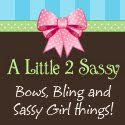



No comments:
Post a Comment